By Rick Martin
 Starting a website and convincing users to participate can be difficult. People can only visit a handful of websites in their daily browsing, so if your website isn’t one of them why not allow them to contribute from the places that they prefer to go? That could be their own blog, or it might be Twitter, YouTube or Delicious — allowing users to contribute local content from these platforms makes it easier on them as contributors to your platform.
Starting a website and convincing users to participate can be difficult. People can only visit a handful of websites in their daily browsing, so if your website isn’t one of them why not allow them to contribute from the places that they prefer to go? That could be their own blog, or it might be Twitter, YouTube or Delicious — allowing users to contribute local content from these platforms makes it easier on them as contributors to your platform.
If you’re building a local site with Drupal, you’re bestowed with great power to aggregate this kind of content. But keep in mind that such power also comes with great responsibility (as my late Uncle Ben once told me). It’s always best when users submit this content voluntarily, rather than if you as a site admin just go out and scrape it.
There’s almost no end to the content that you could aggregate (see my previous post on that), so please do so wisely. Aggregating can add value to a site if used properly, but it can also be annoying as all heck if misused. I’m not much in favor of aggregating full blog posts unless the writer of that post has explicitly given permission. Read on if you’d like to hear my brilliant plan of attack for that problem.
But before we dive into the happy intricacies of aggregating, a quick word of warning for Drupal noobs out there. This can be a really tough CMS to get your head around, but once you get over the hump you’ll be fascinated by the possibilities. If you have trouble wrapping your head around their documentation, have a look at my notes about the problems I ran into getting started with Drupal.
Now, back to the aggregating…
There are a few ways to aggregate in Drupal (Note: I’ll be talking about Drupal 6, but keep in mind that 7 is on the way). My preferred methods are via the following menu items:
1. administer > content management > feed aggregator (example.com/admin/content/aggregator)
2. administer > create content > feed (example.com/node/add/feed)
You can use either of these to aggregate content, but I’ll leave it up to you.
Collecting photos and links for your city
My friend Alex who manages DalianDalian.com (all about city of Dalian China) first showed me what kind of power Drupal had when he started sucking in Flickr photos that local photographers were voluntarily tagging as ‘daliandalian‘.
The beauty of this sort of aggregation is that you are encouraging users to contribute to your site without making them leave the platforms where they live. Remember this point because it’s important. Most of your users might already be on Facebook, Twitter, or their own blog — and they might not be willing to add one more website to the ones they visit daily. Giving them an option like this just makes sense.
Similarly Alex encouraged Delicious users to tag Dalian-specific news on the web as ‘daliandalian‘, which was then collected on site. Using the RSS feeds for certain Delicious tags can be an awesome way to share such links. If you don’t want to aggregate all public links for a certain tag (there is of course a risk that some users will spam this feed), you can always use your own personal tag (i.e. http://feeds.delicious.com/v2/rss/YOURUSERNAME/YOURTAG?count=15). Anyone who uses Publish2 could easily use a tag feed from there as well (example: my Dalian feed).
Get WordPress bloggers to crosspost to your Drupal site
Drupal also has the power for users to add their own blog feed (see example.com/node/add/feed). Say for example that you have a Drupal site about Barcelona, Spain. Maybe you know of lots of Spain-focused WordPress blogs you can aggregate from, but you would be getting all kinds of undesirable information about places other than Barcelona. The solution here is to encourage those WordPress bloggers to create a Barcelona category for any information that they write about Barcelona. You can then take the feeds for their Barcelona categories, and display them on your Drupal site. Again, this allows users to contribute to your website from the comfort of their own blog. To see this feed magic in action, check out the Dalian category of my China blog which I’ve fed into DalianDalian.com allowing me to cross-post there.
Keep in mind that not all WordPress blogs display the category feeds, but rest assured that they have them. Here are the url structures to follow, just in case you need them:
- http://www.example.com/?cat=42&feed=rss2
- http://www.example.com/?tag=tagname&feed=rss2
- http://example.com/category/categoryname/feed
Proceed with caution
It will be interesting to see how aggregation changes as we move to Drupal 7 and WordPress 3.0, because the mechanics behind the scenes are likely to get easier. If you decide to plunge into content aggregation, try to be wise and responsible in your role as an information curator because the manner in which you do so will affect your trustability and reputation.
Rick Martin is a Tokyo-based freelance writer. Read more from Rick at www.1rick.com/blog and follow him on Twitter at @1rick.
 Mark Briggs
Mark Briggs  Posted in
Posted in 


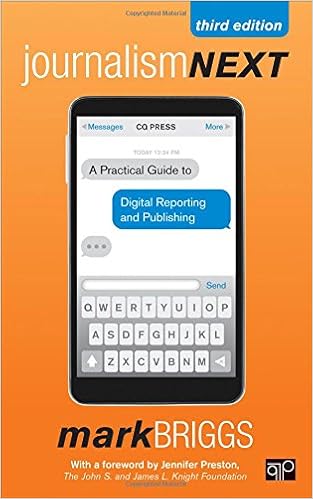

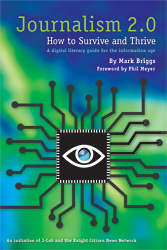
You’ve made some really good points there. I checked on the net for additional information about the issue and found most people will go along with your views on this web site.
Simply wish to say your article is as amazing. The clarity on your put up
is just cool and i could asswume you’re knowledgeable best logo design company in UK this subject.
Well together witth your permission allow me to take hold of your feed to stay updated with approaching post.
Thznks 1,000,000 and please cardy on the gratifying work.