(NOTE: This series of posts is an excerpt from my upcoming book, Journalism Next, which will be published by CQPress and is due out in the fall.)
Unless you are a so-called “early adopter,” you probably find it impossible to keep tabs on all the latest and greatest tools and services available online. Often you get the frustrating feeling that somewhere out there exists exactly the cool new thing you need to help you with your latest task – but it just doesn’t seem worth the time and energy to try out new products from seemingly fly-by-night companies.
News flash: In most cases, the return is worth the investment. With so many tools and applications available for free (or as a free trial), the barriers to testing new applications that could save you time and help organize your life have largely been removed. And because you’re a journalist, you’re innately curious and equipped with the skills and judgment necessary to make smart decisions.
David Allen spawned a movement with his Getting Things Done book in 2002. It has grown into a cult phenomenon, with “GTD freaks” launching and publishing blogs and Web sites tailored to the millions of people who found Allen’s lessons to be a perfect fit for their helter-skelter lives.
Allen does not rely heavily on technology; a foundation for his system is to write every idea or task on a piece of paper and file it in a labeled file folder. That’s just too much paper for a digital denizen like me, but Allen’s core principles (identify, capture, organize), combined with digital technology, can help streamline your professional and personal life. Even I am willing to admit: Technology can’t do everything. But it can help.
Organize your e-mail
If you take some time to use organizational tools like filters and folders in your e-mail program, you can bring order where there is commonly chaos. But technology can do only so much. It’s kind of like driving a car: No matter how cool the car or how many gizmos it has, it’s still the driver who makes the decisions that matter.
So commit to following a few time-saving rules to manage an e-mail account (or several) that receives dozens of messages each day. The first is to limit the time your email program is up on your screen. Focus on other tasks for an hour, or two, or four, then launch e-mail again and address the new messages before closing it and getting back to your other duties. This will prevent you from being distracted by each new e-mail that arrives in your inbox and will keep you focused when you do start working with your e-mail.
One of Allen’s best GTD suggestions is to spend no more than two minutes on every e-mail. If you can reply in less than two minutes, do it. If you can’t, file it. This system works only if you’ve set up an intuitive folder system so you can move e-mails without losing track of them. Allen suggests “Waiting on” folder for storing e-mails that you can’t reply to until you receive additional information, and a “Read this” folder for storing e-mails that contain attachments or more information than can be read in two minutes. You can go back to those when you have time, or print them out and take them with you to read on a train or plane.
The goal is to look at each e-mail message only once. This will save time and thought energy.
This method is also referred to as “Inbox Zero” by Merlin Mann, who created the popular personal productivity Web site 43 Folders. The goal is have zero e-mails in your inbox after you finish an email session, much like clearing off your desk and putting everything away before you head out for lunch or home for the night.
Find the right personal productivity tools
E-mail, of course, is just the beginning. All professionals, including journalists and freelance writers, have to manage contacts, to-do lists, calendars, and notes. Depending on your profession, the list could also include spreadsheets, presentations, images, databases, project management, Web or graphic design, and collaboration with colleagues.
Fortunately, there is a bevy of slick, simple-to-use tools for doing all this – and more. The key is to find as few solutions as possible that do as many of the things on your list as possible. That way you will streamline your productivity, visiting fewer Web sites as you get things done.
Manage your time by managing your inputs. For example, if you use a system like Backpack, you can add meetings and appointments to a calendar while simultaneously managing a to-do list. It also stores any documents or images that are related to the meeting so you can keep all your stuff together. And you can access the material from anywhere, via the Web, and share it with others on your team.
An electronic system like this is better than paper because it’s easy to edit and modify lists, changing the order or priority, and also stores your calendar items and lists as an archive. Unlike paper, it can’t be lost; your system is always waiting for you online. And it is easily shared by more than one person from more than one location.
These “virtual office” solutions range from Microsoft’s Office Live Suite, which includes online versions of Word, Excel, and PowerPoint, to free online solutions like Google Docs and Zoho, which integrates with Facebook allowing to find and share your documents while Facebooking.
Storing documents and conducting all your business online is a form of cloud computing. By saving your stuff “in the cloud” (on servers accessed through the Internet) you gain the advantages of always having access to your files, no matter where you are. But, of course, you have to be able to access the Internet, an important consideration when planning your personal productivity strategy. Some online solutions feature “offline” mode, which makes the system and your files available when an Internet connection is not.
Remember to keep copies of your important files, however. This advice is worth following whether you store files in the cloud like millions of other people or store them in some system of your own. It’s been said that there are two kinds of computer users: those who back up their data, and those who will. The first time your hard drive crashes and you lose important work, you’ll know what I mean.
Further reading:
- Lifehacker’s GTD channel
- Top 50 productivity blogs
Next: Part 3: Dawn of a new age for data driven journalism
Previously: Part 1: Data driven journalism and digitizing your life
 Mark Briggs
Mark Briggs  Posted in
Posted in 


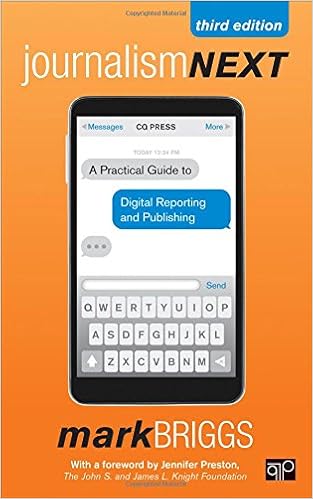

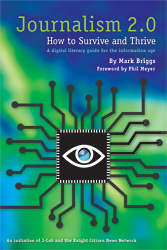
This new system gets rid of all the hassling steps needed for instillation.
Basically, for over the past year, her husband had been getting in later and later from work and when he would sneak
back into the house on a friday evening after saying he had been to the local bar after work with his colleagues from work,
she would detect the stale smell of womens perfume. ” Early this month in his first news conference, Singson disclosed that he had a “fairly good idea where the leakages are coming from” as he referred to, among others, irregularities in the selection, awarding and implementation of public works projects worth millions, if not billions of pesos.