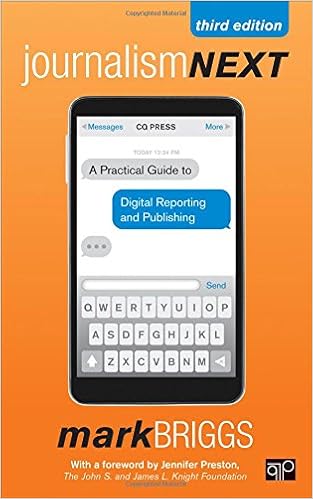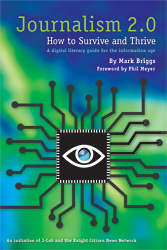I’m in New York this week attending the College Media Advisers convention which brings together advisers and college journalists in the name of doing better journalism on campus. Yes, I feel very old.
Yesterday I spoke on a panel about building a web site with open source technologies. I’ve been doing some consulting in this area, helping navigate colleges through the maze of available content management system (CMS) solutions that are available.
But first things first. What do you want your site to do, I asked? Start with a list of wants, then prioritize them into needs, preferably ranked by importance. (The next part of the equation, of course, is to assess your resources, both in budget and staff. But that’s too deep a pool to jump into here.)
Since I had compiled a starter list for one my clients, I shared it with those at the session yesterday and am also posting it here. If you have have other suggestions or have seen better lists elsewhere, please chime in.
Wish list for college media CMS
I. Flexible design
– Separate layout for homepage, index pages and story pages
– CSS // XHTML
– CSS control over media player, blog pages
– Ability to launch blank pages and populate with embeddables or feeds
– Ability to add/delete sections
II. Powerful story publishing
– Headline, body, byline, tags, sections, geotag, related links
– Add photo, audio, video, Flash graphic, embeddables (eg. Google maps)
– One expiration for display, another for purge (so URL remains alive)
– Headline appears in title and URL for SEO
– Allow users to comment
– Option to moderate, approve
– Option to not allow comments on certain stories
III. Publish multiple blogs
– Standard blog features
– Embeddables OK
– Separate CSS theme control on every blog
IV. Publish video or slideshow
– Headline, body, byline, tags, sections, geotag, related links
– One expiration for display, another for purge (so URL remains alive)
– Headline appears in title and URL for SEO
– Allow users to comment
– Option to moderate, approve
– Option to not allow comments on certain stories
V. Event calendar tool
– Allow users to submit events
VI. Email newsletters
– Publish from section or blog or events category
VII. RSS feeds
– From sections, blogs, events category
VIII. Site registration
– Integrated with Facebook Connect
IX. Search
– Full text
– By byline of author, photographer or videographer
X. Advertising
– Schedule, track text and banner advertising
– Self-service text ads targeted by section
 Mark Briggs
Mark Briggs  Posted in
Posted in